|
|
 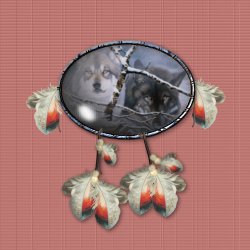
|
|
|
To add or change the button text use the blank button.
Add your text (Font used is Cosmic Two), change the image
location to your site and save. This is the only alteration
that may be made to these graphics. Thank you. Mouseover Script Part I - Place between the <HEAD> and </HEAD> Tags or after the <Body> tag <script language="JavaScript"> <!-- Begin Image Mouseover Code
image0 = new Image(); image0.src = "wolfhome.jpg";
image1 = new Image(); image1.src = "wolfback.jpg";
image2 = new Image(); image2.src = "wolfnext.jpg";
image3 = new Image(); image3.src = "wolfemail.jpg";
image4 = new Image(); image4.src = "wolfblank.jpg";
// end Image Mouseover Code-->
</script>
Part II : The code for each image - Just add your http link and the code below to each image and you are set to go
<IMG SRC="wolfhome.jpg" WIDTH=110 HEIGHT=51 ALIGN=bottom name=image0 onmouseover="image0.src=''wolfhomeover.jpg';" onmouseout="image0.src='wolfhome.jpg';"> <IMG SRC="wolfback.jpg" WIDTH=110 HEIGHT=51 ALIGN=bottom name=image1 onmouseover="image1.src='wolfbackover.jpg';" onmouseout="image1.src='wolfback.jpg';"> <IMG SRC="wolfnext.jpg" WIDTH=110 HEIGHT=51 ALIGN=bottom name=image2 onmouseover="image2.src='wolfnextover.jpg';" onmouseout="image2.src='wolfnext.jpg';"> <IMG SRC="wolfemail.jpg" WIDTH=110 HEIGHT=51 ALIGN=bottom name=image3 onmouseover="image3.src='wolfemailover.jpg';" onmouseout="image3.src='wolfemail.jpg';"><IMG SRC="wolfblank.jpg" WIDTH=110 HEIGHT=51 ALIGN=bottom name=image4 onmouseover="image4.src='wolfblankover.jpg';" onmouseout="image4.src='wolfblank.jpg';">
Download Mouseover Images: Click on the link below then right click on the image and save as Home | Back | Next | eMail | Blank
  Copyright © 1999-...by theBud Studio. All rights reserved |